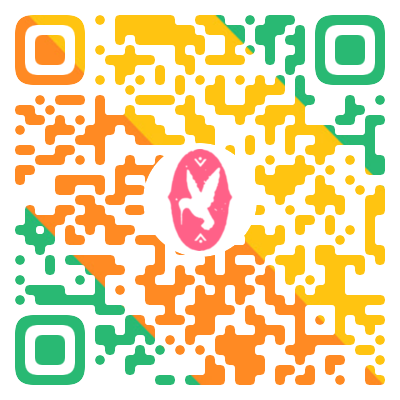Operating Systems: Virtualization, Concurrency & Persistence

Introduction
So, what happens when a program runs?
Well, a running program does one very simple thing: it executes instructions. Many millions (and these days, even billions) of times every second, the processor fetches an instruction from memory, decodes it (i.e., figures out which instruction this is), and executes it (i.e., it does the thing that it is supposed to do, like add two numbers together, access memory, check a condition, jump to a function, and so forth). After it is done with this instruction, the processor moves on to the next instruction, and so on, and so on, until the program finally completes.
Virtualization The CPU
The primary way the OS does this is through a general technique that we call virtualization. That is, the OS takes a physical resource (such as the processor, or memory, or a disk) and transforms it into a more general, powerful, and easy-to-use virtual form of itself. Thus, we sometimes refer to the operating system as a virtual machine.
A typical OS, in fact, exports a few hundred system calls that are available to applications. Because the OS provides these calls to run programs, access memory and devices, and other related actions, we also sometimes say that the OS provides a standard library to applications.
Virtualizing Memory
Memory is just an array of bytes; to read memory, one must specify an address to be able to access the data stored there; to write (or update) memory, one must also specify the data to be written to the given address.
Each process accesses its own private virtual address space (sometimes just called its address space), which the OS somehow maps onto the physical memory of the machine.
Concurrency
When there are many concurrently executing threads within the same memory space, how can we build a correctly working program? What primitives are needed from the OS? What mechanisms should be provided by the hardware? How can we use them to solve the problems of concurrency?
Persistence
We need hardware and software to be able to store data persistently; such storage is thus critical to any system as users care a great deal about their data.
The hardware comes in the form of some kind of input/output or I/O device; in modern systems, a hard drive is a common repository for long-lived information, although solid-state drives (SSDs) are making headway in this arena as well.
The software in the operating system that usually manages the disk is called the file system; it is thus responsible for storing any files the user creates in a reliable and efficient manner on the disks of the system.
Design Goals
Requirements
So, now you have some idea of what an OS actually does: it takes physical resources, such as a CPU, memory, or disk, and virtualizes them. It handles tough and tricky issues related to concurrency. And it stores files persistently, thus making them safe over the long-term.
Abstractions
Abstraction makes it possible to write a large program by dividing it into small and understandable pieces, to write such a program in a high-level language like C without thinking about assembly, to write code in assembly without thinking about logic gates, and to build a processor out of gates without thinking too much about transistors.
High performance: minimum cost
Virtualization and making the system easy to use are well worth it, but not at any cost; thus, we must strive to provide virtualization and other OS features without excessive overheads.
These overheads arise in a number of forms: extra time (more instructions) and extra space (in memory or on disk).
Protection
Another goal will be to provide protection between applications, as well as between the OS and applications. Because we want to make sure that the malicious or accidental bad behavior of one does not harm others or OS.
Protection is at the heart of one of the main principles underlying an operating system, which is that of isolation; isolating processes from one another is the key to protection and thus underlies much of what an OS must do.
Reliability
The operating system must also run non-stop; when it fails, all applications running on the system fail as well.
Other goals
energy-efficiency is important in our increasingly green world;
security (an extension of protection, really) against malicious applications is critical, especially in these highly-networked times;
mobility is increasingly important as OSes are run on smaller and smaller devices.
Virtualization: Processes
The definition of a process, informally, is quite simple: it is a running program.
Time sharing
The OS creates this illusion by virtualizing the CPU. By running one process, then stopping it and running another, and so forth, the OS can promote the illusion that many virtual CPUs exist when in fact there is only one physical CPU (or a few).
The counterpart of time sharing is space sharing, where a resource is divided (in space) among those who wish to use it. For example, disk space is naturally a space-shared resource; once a block is assigned to a file, it is normally not assigned to another file until the user deletes the original file.
Policies
Policies are algorithms for making some kind of decision within the OS. For example, given a number of possible programs to run on a CPU, which program should the OS run? A scheduling policy in the OS will make this decision, likely using historical information (e.g., which program has run more over the last minute?)
In many operating systems, a common design paradigm is to separate high-level policies from their low-level mechanisms.
The Abstraction: A Process
The abstraction provided by the OS of a running program is something we will call a process.
How memory constitutes a process?
One obvious component of a machine state that comprises a process is its memory. Instructions lie in memory; the data that the running program reads and writes sits in memory as well. Thus the memory that the process can address (called its address space) is part of the process.
Registers
Also part of the process’s machine state are registers; many instructions explicitly read or update registers and thus clearly they are important to the execution of the process.
Note that there are some particularly special registers that form part of this machine state. For example, the program counter (PC) (sometimes called the instruction pointer or IP) tells us which instruction of the program will execute next; similarly a stack pointer and associated frame pointer are used to manage the stack for function parameters, local variables, and return addresses.
Process API
Create
An operating system must include some method to create new processes. When you type a command into the shell, or double-click on an application icon, the OS is invoked to create a new process to run the program you have indicated.
Destroy
As there is an interface for process creation, systems also provide an interface to destroy processes forcefully. Of course, many processes will run and just exit by themselves when complete; when they don’t, however, the user may wish to kill them, and thus an interface to halt a runaway process is quite useful.
Wait
Sometimes it is useful to wait for a process to stop running; thus some kind of waiting interface is often provided.
Miscellaneous control
For example, most operating systems provide some kind of method to suspend a process (stop it from running for a while) and then resume it (continue it running).
Status
There are usually interfaces to get some status information about a process as well, such as how long it has run for, or what state it is in.
Process Creation: A Little More Detail
Specifically, how does the OS get a program up and running? How does process creation actually work?
Transforming a program into a process
The first thing that the OS must do to run a program is to load its code and any static data (e.g., initialized variables) into memory, into the address space of the process.

Memory allocation
Some memory must be allocated for the program’s run-time stack (or just stack). As you should likely already know, C programs use the stack for local variables, function parameters, and return addresses; the OS allocates this memory and gives it to the process.
The OS may also allocate some memory for the program’s heap. In C programs, the heap is used for explicitly requested dynamically-allocated data; programs request such space by calling
malloc()and free it explicitly by callingfree().The heap is needed for data structures such as linked lists, hash tables, trees, and other interesting data structures. The heap will be small at first; as the program runs, and requests more memory via themalloc()library API, the OS may get involved and allocate more memory to the process to help satisfy such calls.I/O related setup
By loading the code and static data into memory, creating and initializing a stack, and doing other work as related to I/O setup, the OS has now (finally) set the stage for program execution.
Processes States
The three states of a process
In a simplified view, a process can be in one of three states:
Running: In the running state, a process is running on a processor. This means it is executing instructions.
Ready: In the ready state, a process is ready to run but for some reason, the OS has chosen not to run it at this given moment.
Blocked: In the blocked state, a process has performed some kind of operation that makes it not ready to run until some other event takes place. A common example: when a process initiates an I/O request to a disk, it becomes blocked and thus some other process can use the processor.
Transitioning from one state to another


Data Structures
Information of a process that the OS tracks
The snippet below shows what type of information an OS needs to track about each process in the xv6 kernel.
1 2 3 4 5 6 7 8 9 10 11 12 13 14 15 16 17 18 19 20 21 22 23 24 25 26 27 28 29 30 31 32 33// the registers xv6 will save and restore // to stop and subsequently restart a process struct context { int eip; int esp; int ebx; int ecx; int edx; int esi; int edi; int ebp; }; // the different states a process can be in enum proc_state { UNUSED, EMBRYO, SLEEPING, RUNNABLE, RUNNING, ZOMBIE }; // the information xv6 tracks about each process // including its register context and state struct proc { char *mem; // Start of process memory uint sz; // Size of process memory char *kstack; // Bottom of kernel stack // for this process enum proc_state state; // Process state int pid; // Process ID struct proc *parent; // Parent process void *chan; // If !zero, sleeping on chan int killed; // If !zero, has been killed struct file *ofile[NOFILE]; // Open files struct inode *cwd; // Current directory struct context context; // Switch here to run process struct trapframe *tf; // Trap frame for the // current interrupt };Summary
the low-level mechanisms needed to implement processes, and the higher-level policies required to schedule them in an intelligent way.
ASIDE: KEY PROCESS TERMS
- The process is the major OS abstraction of a running program. At any point in time, the process can be described by its state: the contents of memory in its address space, the contents of CPU registers (including the program counter and stack pointer, among others), and information about I/O (such as open files which can be read or written).
- The process API consists of calls that programs can make related to processes. Typically, this includes creation, destruction, and other useful calls.
- Processes exist in one of many different process states, including running, ready to run, and blocked. Different events (e.g., getting scheduled or descheduled, or waiting for an I/O to complete) transition a process from one of these states to the other.
- A process list contains information about all processes in the system. Each entry is found in what is sometimes called a process control block (PCB), which is really just a structure that contains information about a specific process.
Virtualization: Process API
What interfaces should the OS present for process creation and control? How should these interfaces be designed to enable powerful functionality, ease of use, and high performance?
The fork() System Call
The fork() system call is used to create a new process.
| |
The process calls the fork() system call, which the OS provides as a way to create a new process. The odd part: the process that is created is an (almost) exact copy of the calling process. That means that to the OS, it now looks like there are two copies of the program p1 running, and both are about to return from the fork() system call. The newly-created process (called the child, in contrast to the creating parent) doesn’t start running at main() like you might expect (note, the “hello, world” message only got printed out once); rather, it just comes into life as if it had called fork() itself.
Specifically, while the parent receives the PID of the newly-created child, the child receives a return code of zero. This differentiation is useful because it is simple then to write the code that handles the two different cases (as above).
Non-deterministic output
The CPU scheduler, a topic we’ll discuss in great detail soon, determines which process runs at a given moment in time; because the scheduler is complex, we cannot usually make strong assumptions about what it will choose to do, and hence which process will run first. This non-determinism, as it turns out, leads to some interesting problems, particularly in multi-threaded programs.
The wait() System Call
It is quite useful for a parent to wait for a child process to finish what it has been doing.
| |
Thus, even when the parent runs first, it politely waits for the child to finish running, then wait() returns, and then the parent prints its message.
Finally, The exec() System Call
To run a different program; exec() does just that (see the code below).
| |
In this example, the child process calls execvp() in order to run the program wc, which is the word counting program. In fact, it runs wc on the source file p3.c, thus telling us how many lines, words, and bytes are found in the file.
What it does: given the name of an executable (e.g., wc), and some arguments (e.g., p3.c), it loads code (and static data) from that executable and overwrites its current code segment (and current static data) with it; the heap and stack and other parts of the memory space of the program are re-initialized. Then the OS simply runs that program, passing in any arguments as the argv of that process. Thus, it does not create a new process; rather, it transforms the currently running program (formerly p3) into a different running program (wc). After the exec() in the child, it is almost as if p3.c never ran; a successful call to exec() never returns.
Why? Motivating the API
Shell
The shell is just a user program.
It shows you a prompt and then waits for you to type something into it. You then type a command into it; in most cases, the shell then figures out where in the file system the executable resides, calls fork() to create a new child process to run the command, calls some variant of exec() to run the command, and then waits for the command to complete by calling wait(). When the child completes, the shell returns from wait() and prints out a prompt again, ready for your next command.
The separation of fork() and exec() allows the shell to do a whole bunch of useful things rather easily.
| |
The program p4 did indeed call fork() to create a new child, and then run the wc program via a call to execvp(). You don’t see any output printed to the screen because it has been redirected to the file p4.output (present in the output directory). Second, you can see that when we view the output file, all the expected output from running wc is found. Cool, right?
Pipeline
UNIX pipes are implemented in a similar way but with the pipe() system call. In this case, the output of one process is connected to an in-kernel pipe (i.e., queue), and the input of another process is connected to that same pipe; thus, the output of one process seamlessly is used as input to the next, and long and useful chains of commands can be strung together.
Process Control and Users
Sending signals to a process
Beyond fork(), exec(), and wait(), there are a lot of other interfaces for interacting with processes in UNIX systems. For example, the kill() system call is used to send signals to a process, including directives to pause, die, and other useful imperatives.
The entire signals subsystem provides a rich infrastructure to deliver external events to processes, including ways to receive and process those signals within individual processes, and ways to send signals to individual processes as well as entire process groups. To use this form of communication, a process should use the signal() system call to “catch” various signals; doing so ensures that when a particular signal is delivered to a process, it will suspend its normal execution and run a particular piece of code in response to the signal.
Giving control of processes to users
This naturally raises the question: who can send a signal to a process, and who cannot? Generally, the systems we use can have multiple people using them at the same time; if one of these people can arbitrarily send signals such as SIGINT (to interrupt a process, likely terminating it), the usability and security of the system will be compromised. As a result, modern systems include a strong conception of the notion of a user. The user, after entering a password to establish credentials, logs in to gain access to system resources. Users generally can only control their own processes; it is the job of the operating system to parcel out resources (such as CPU, memory, and disk) to each user (and their processes) to meet overall system goals.
Virtualization: Direct Execution
By time sharing the CPU in this manner, virtualization is achieved. There are a few challenges, however, in building such virtualization machinery. The first is performance: how can we implement virtualization without adding excessive overhead to the system? The second is control: how can we run processes efficiently while retaining control over the CPU? Control is particularly important to the OS, as it is in charge of resources; without control, a process could simply run forever and take over the machine, or access information that it should not be allowed to access. Obtaining high performance while maintaining control is thus one of the central challenges in building an operating system.
Basic Technique: Limited Direct Execution
To make a program run as fast as one might expect, not surprisingly OS developers came up with a technique, which we call limited direct execution.
The “direct execution” part of the idea is simple: just run the program directly on the CPU. Thus, when the OS wishes to start a program running, it creates a process entry for it in a process list, allocates some memory for it, loads the program code into memory (from disk), locates its entry point (i.e., the main() routine or something similar), jumps to it, and starts running the user’s code. The figure below shows this basic direct execution protocol (without any limits, yet), using a normal call and return to jump to the program’s main() and later back into the kernel.

This approach gives rise to a few problems in our quest to virtualize the CPU.
- The first : if we just run a program, how can the OS make sure the program doesn’t do anything that we don’t want it to do, while still running it efficiently?
- The second: when we are running a process, how does the operating system stop it from running and switch to another process, thus implementing the time sharing we require to virtualize the CPU?
Problem #1: Restricted Operations
Process modes
user mode; code that runs in user mode is restricted in what it can do. For example, when running in user mode, a process can’t issue I/O requests; doing so would result in the processor raising an exception; the OS would then likely kill the process.
kernel mode, which the operating system (or kernel) runs in. In this mode, code that runs can do what it likes, including privileged operations such as issuing I/O requests and executing all types of restricted instructions.
Executing system calls
What should a user process do when it wishes to perform some kind of privileged operation, such as reading from disk? To enable this, virtually all modern hardware provides the ability for user programs to perform a system call.
Special trap instructions
To execute a system call, a program must execute a special trap instruction. This instruction simultaneously jumps into the kernel and raises the privilege level to kernel mode; once in the kernel, the system can now perform whatever privileged operations are needed (if allowed) and thus do the required work for the calling process. When finished, the OS calls a special return-from-trap instruction, which, as you might expect, returns into the calling user program while simultaneously reducing the privilege level back to user mode.
There is one important detail left out of this discussion: how does the trap know which code to run inside the OS? Clearly, the calling process can’t specify an address to jump to (as you would when making a procedure call); doing so would allow programs to jump anywhere into the kernel which clearly is a Very Bad Idea. Thus the kernel must carefully control what code executes upon a trap.
The kernel does so by setting up a trap table at boot time. When the machine boots up, it does so in privileged (kernel) mode and thus is free to configure machine hardware as need be. One of the first things the OS thus does is to tell the hardware what code to run when certain exceptional events occur.
The OS informs the hardware of the locations of these trap handlers, usually with some kind of special instruction. Once the hardware is informed, it remembers the location of these handlers until the machine is next rebooted, and thus the hardware knows what to do (i.e., what code to jump to) when system calls and other exceptional events take place.
In general, a secure system must treat user inputs with great suspicion.
To specify the exact system call, a system-call number is usually assigned to each system call. The user code is thus responsible for placing the desired system-call number in a register or at a specified location on the stack; the OS, when handling the system call inside the trap handler, examines this number, ensures it is valid, and, if it is, executes the corresponding code. This level of indirection serves as a form of protection; user code cannot specify an exact address to jump to, but rather must request a particular service via number.
One last aside: being able to execute the instruction to tell the hardware where the trap tables are is a very powerful capability. Thus, as you might have guessed, it is also a privileged operation.
The timeline (with time increasing downward, in the figure below) summarizes the protocol. We assume each process has a kernel stack where registers (including general-purpose registers and the program counter) are saved to and restored from (by the hardware) when transitioning into and out of the kernel.

There are two phases in the limited direct execution (LDE) protocol. In the first (at boot time), the kernel initializes the trap table, and the CPU remembers its location for subsequent use. The kernel does so via a privileged instruction (all privileged instructions are highlighted in bold).
In the second (when running a process), the kernel sets up a few things (e.g., allocating a node on the process list, allocating memory) before using a return-from-trap instruction to start the execution of the process; this switches the CPU to user mode and begins running the process. When the process wishes to issue a system call, it traps back into the OS, which handles it and once again returns control via a return-from-trap to the process. The process then completes its work, and returns from main(); this usually will return into some stub code which will properly exit the program (say, by calling the exit() system call, which traps into the OS). At this point, the OS cleans up and we are done.
Problem #2: Switching Between Processes
How can the operating system regain control of the CPU so that it can switch between processes?
A cooperative approach: wait for system calls
In this style, the OS trusts the processes of the system to behave reasonably. Processes that run for too long are assumed to periodically give up the CPU so that the OS can decide to run some other task.
In a cooperative scheduling system, the OS regains control of the CPU by waiting for a system call or an illegal operation of some kind to take place.
A non-cooperative approach: the OS takes control
A timer device can be programmed to raise an interrupt every so many milliseconds; when the interrupt is raised, the currently running process is halted, and a pre-configured interrupt handler in the OS runs.
As we discussed before with system calls, the OS must inform the hardware of which code to run when the timer interrupt occurs; thus, at boot time, the OS does exactly that. Second, also during the boot sequence, the OS must start the timer, which is, of course, a privileged operation. Once the timer has begun, the OS can thus feel safe in that control will eventually be returned to it, and thus the OS is free to run user programs. The timer can also be turned off (also a privileged operation)
Saving and restoring context
Whether to continue running the currently-running process or switch to a different one.
If the decision is made to switch, the OS then executes a low-level piece of code which we refer to as a context switch. A context switch is conceptually simple: all the OS has to do is save a few register values for the currently-executing process (onto its kernel stack, for example) and restore a few for the soon-to-be-executing process (from its kernel stack). By doing so, the OS thus ensures that when the return-from-trap instruction is finally executed, instead of returning to the process that was running, the system resumes execution of another process.
To save the context of the currently-running process, the OS will execute some low-level assembly code to save the general-purpose registers, PC, and the kernel stack pointer of the currently-running process, and then restore said registers, PC, and switch to the kernel stack for the soon-to-be-executing process. By switching stacks, the kernel enters the call to the switch code in the context of one process (the one that was interrupted) and returns in the context of another (the soon-to-be-executing one). When the OS then finally executes a return-from-trap instruction, the soon-to-be-executing process becomes the currently-running process. And thus the context switch is complete.
In this example, Process A is running and then is interrupted by the timer interrupt. The hardware saves its registers (onto its kernel stack) and enters the kernel (switching to kernel mode). In the timer interrupt handler, the OS decides to switch from running Process A to Process B. At that point, it calls the switch() routine, which carefully saves current register values (into the process structure of A), restores the registers of Process B (from its process structure entry), and then switches contexts, specifically by changing the stack pointer to use B’s kernel stack (and not A’s). Finally, the OS returns-from-trap, which restores B’s registers and starts running it.

Note that there are two types of register saves/restores that happen during this protocol. The first is when the timer interrupt occurs; in this case, the user registers of the running process are implicitly saved by the hardware, using the kernel stack of that process. The second is when the OS decides to switch from A to B; in this case, the kernel registers are explicitly saved by the software (i.e., the OS), but this time into memory in the process structure of the process. The latter action moves the system from running as if it just trapped into the kernel from A to as if it just trapped into the kernel from B.
To give you a better sense of how such a switch is enacted, the code snippet below shows the context switch code for xv6:
| |
Worried About Concurrency?
Disabling interrupts
One simple thing an OS might do is disable interrupts during interrupt processing; doing so ensures that when one interrupt is being handled, no other one will be delivered to the CPU. Of course, the OS has to be careful in doing so; disabling interrupts for too long could lead to lost interrupts, which is (in technical terms) bad.
Locking schemes
Operating systems also have developed a number of sophisticated locking schemes to protect concurrent access to internal data structures. This enables multiple activities to be on-going within the kernel at the same time, particularly useful on multiprocessors.
Summary
We have described some key low-level mechanisms to implement CPU virtualization, a set of techniques that we collectively refer to as limited direct execution. The basic idea is straightforward: just run the program you want to run on the CPU, but first, make sure to set up the hardware so as to limit what the process can do without OS assistance.
ASIDE: KEY CPU VIRTUALIZATION TERMS (MECHANISMS)
- The CPU should support at least two modes of execution: a restricted user mode and a privileged (non-restricted) kernel mode.
- Typical user applications run in user mode, and use a system call to trap into the kernel to request operating system services.
- The trap instruction saves the register state carefully, changes the hardware status to kernel mode, and jumps into the OS to a pre-specified destination: the trap table.
- When the OS finishes servicing a system call, it returns to the user program via another special return-from-trap instruction, which reduces privilege and returns control to the instruction after the trap that jumped into the OS.
- The trap tables must be set up by the OS at boot time, and make sure that they cannot be readily modified by user programs. All of this is part of the limited direct execution protocol which runs programs efficiently but without loss of OS control.
- Once a program is running, the OS must use hardware mechanisms to ensure the user program does not run forever, namely the timer interrupt. This approach is a non-cooperative approach to CPU scheduling.
- Sometimes the OS, during a timer interrupt or system call, might wish to switch from running the current process to a different one, a low-level technique known as a context switch.
Virtualization: CPU Scheduling
How should we develop a basic framework for thinking about scheduling policies? What are the key assumptions? What metrics are important? What basic approaches have been used in the earliest of computer systems?
Workload Assumptions and Scheduling Metrics
Workload assumptions
Let us first make a number of simplifying assumptions about the processes running in the system, sometimes collectively called the workload.
We will make the following assumptions about the processes, sometimes called jobs, that are running in the system:
- Each job runs for the same amount of time.
- All the jobs arrive at the same time.
- Once started, each job runs to completion.
- All jobs only use the CPU (i.e., they perform no I/O).
- The run-time of each job is known.
Scheduling metrics
A metric is just something that we use to measure something, and there are a number of different metrics that make sense in scheduling.
The turnaround time of a job is defined as the time at which the job completes minus the time at which the job arrived in the system. More formally, the turnaround time Tturnaround is:
Tturnaround == Tcompletion − Tarrival
First In, First Out (FIFO)
- Assume also that each job runs for 10 seconds.

From the figure above, you can see that A finished at 10, B at 20, and C at 30. Thus, the average turnaround time for the three jobs is:
$$
\frac{10+20+30}{3}=20
$$
- In particular, let’s again assume three jobs (A, B, and C), but this time A runs for 100 seconds while B and C run for 10 each.

the average turnaround time for the three jobs is:
$$
\frac{100+110+120}{3}=110
$$
Convoy effect
The convoy effect, where a number of relatively-short potential consumers of a resource get queued behind a heavyweight resource consumer.
Shortest Job First (SJF)
It runs the shortest job first, then the next shortest, and so on.

the average turnaround time for the three jobs is:
$$
\frac{10+20+120}{3}=50
$$
Here we can illustrate the problem again with an example. This time, assume A arrives at t = 0t=0 and needs to run for 100 seconds, whereas B and C arrive at t = 10t=10 and each needs to run for 10 seconds. With pure SJF, we’d get the schedule seen in the figure below.

Shortest Time-to-Completion First (STCF)
To address this concern, we need to relax assumption 3 (that jobs must run to completion), so let’s do that. We also need some machinery within the scheduler itself. As you might have guessed, given our previous discussion about timer interrupts and context switching, the scheduler can certainly do something else when B and C arrive: it can preempt job A and decide to run another job, perhaps continuing A later. SJF by our definition is a non-preemptive scheduler and thus suffers from the problems described before.

the average turnaround time for the three jobs is:
$$
\frac{(120−0)+(20−10)+(30−10)}{3}=50
$$
A New Metric: Response Time
In fact, for a number of early batch computing systems, these types of scheduling algorithms made some sense. However, the introduction of time-shared machines changed all that. Now users would sit at a terminal and demand interactive performance from the system as well. And thus, a new metric was born: response time.
We define response time as the time from when the job arrives in a system to the first time it is scheduled.
More formally: Tresponse == Tfirstrun − Tarrival
For example, if we had the schedule above (with A arriving at time 0, and B and C at time 10), the response time of each job is as follows: 0 for job A, 0 for B, and 10 for C (average: 3.33).
Approaches not sensitive to response time
As you might be thinking, STCF and related disciplines are not particularly good for response time. If three jobs arrive at the same time, for example, the third job has to wait for the previous two jobs to run in their entirety before being scheduled just once. While great for turnaround time, this approach is quite bad for response time and interactivity. Indeed, imagine sitting at a terminal, typing, and having to wait 10 seconds to see a response from the system just because some other job got scheduled in front of yours: not too pleasant.
Round Robin
The basic idea is simple: instead of running jobs to completion, RR runs a job for a time slice (sometimes called a scheduling quantum) and then switches to the next job in the run queue. For this reason, RR is sometimes called time-slicing. Note that the length of a time slice must be a multiple of the timer-interrupt period; thus if the timer interrupts every 10 milliseconds, the time slice could be 10, 20, or any other multiple of 10 ms.
Assume three jobs AA, BB, and CC arrive at the same time in the system, and that they each wish to run for 5 seconds. SJF Again (Bad for Response Time)

In contrast, RR with a time-slice of 1 second would cycle through the jobs quickly. Check out the figure below:

The average response time of RR is: $\frac{0+1+2}3=1$ ; for SJF, average response time is: $\frac{0+5+10}3=5$.
As you can see, the length of the time slice is critical for RR. The shorter it is, the better the performance of RR under the response-time metric. However, making the time slice too short is problematic: suddenly the cost of context switching will dominate overall performance. Thus, deciding on the length of the time slice presents a trade-off to a system designer, making it long enough to amortize the cost of switching without making it so long that the system is no longer responsive.
Note that the cost of context switching does not arise solely from the OS actions of saving and restoring a few registers. When programs run, they build up a great deal of state in CPU caches, TLBs, branch predictors, and other on-chip hardware. Switching to another job causes this state to be flushed and a new state relevant to the currently-running job to be brought in, which may exact a noticeable performance cost.
Incorporating I/O
A scheduler clearly has a decision to make when a job initiates an I/O request, because the currently-running job won’t be using the CPU during the I/O; it is blocked waiting for I/O completion. If the I/O is sent to a hard disk drive, the process might be blocked for a few milliseconds or longer, depending on the current I/O load of the drive. Thus, the scheduler should probably schedule another job on the CPU at that time.
A and BB, which each need 50 ms of CPU time. However, there is one obvious difference: AA runs for 10 ms and then issues an I/O request (assume here that I/Os each take 10ms ), whereas BB simply uses the CPU for 50 ms and performs no I/O. The scheduler runs AA first, then BB after (see the figure below).

Treating jobs as independent
A common approach is to treat each 10-ms sub-job of AA as an independent job.

We see how a scheduler might incorporate I/O. By treating each CPU burst as a job, the scheduler makes sure processes that are “interactive” get run frequently. While those interactive jobs are performing I/O, other CPU-intensive jobs run, thus better utilizing the processor.
No more Oracle
With a basic approach to I/O in place, we come to our final assumption: that the scheduler knows the length of each job. As we said before, this is likely the worst assumption we could make. In fact, in a general-purpose OS (like the ones we care about), the OS usually knows very little about the length of each job. So, how can we build an approach that behaves like SJF/STCF without such a priori knowledge? Further, how can we incorporate some of the ideas we have seen with the RR scheduler so that response time is also quite good?
Virtualization: Multi-Level Feedback
The Multi-level Feedback Queue (MLFQ) scheduler was first described by Corbato et al. in 1962 in a system known as the Compatible Time-Sharing System (CTSS).
THE CRUX: HOW TO SCHEDULE WITHOUT PERFECT KNOWLEDGE?
How can we design a scheduler that both minimizes response time for interactive jobs while also minimizing turnaround time without a priori knowledge of job length?
MLFQ: Basic Rules
Priority-based rules
In our treatment, the MLFQ has a number of distinct queues, each assigned a different priority level. At any given time, a job that is ready to run is in a single queue. MLFQ uses priorities to decide which job should run at a given time: a job with higher priority (i.e., a job on a higher queue) is chosen to run. Of course, more than one job may be in a given queue and thus have the same priority. In this case, we will just use round-robin scheduling among those jobs.
Thus, we arrive at the first two basic rules for MLFQ:
- Rule 1: If Priority(A) > Priority(B), A runs (B doesn’t).
- Rule 2: If Priority(A) = Priority(B), A & B run in RR.
The key to MLFQ scheduling, therefore, lies in how the scheduler sets priorities. Rather than giving a fixed priority to each job, MLFQ varies the priority of a job based on its observed behavior. If, for example, a job repeatedly relinquishes the CPU while waiting for input from the keyboard, MLFQ will keep its priority high, as this is how an interactive process might behave. If instead, a job uses the CPU intensively for long periods of time, MLFQ will reduce its priority. In this way, MLFQ will try to learn about processes as they run, and thus use the history of the job to predict its future behavior.
Attempt #1: How To Change Priority
Here is our first attempt at a priority-adjustment algorithm:
- Rule 3: When a job enters the system, it is placed at the highest priority (the topmost queue).
- Rule 4a: If a job uses up an entire time slice while running, its priority is reduced (i.e., it moves down one queue).
- Rule 4b: If a job gives up the CPU before the time slice is up, it stays at the same priority level.
Example 1: a single long-running job
Let’s look at some examples. First, we’ll look at what happens when there has been a long-running job in the system. The figure below shows what happens to this job over time in a three-queue scheduler.

As you can see in the example, the job enters at the highest priority (Q2). After a single time-slice of 10 ms, the scheduler reduces the job’s priority by one, and thus the job is on Q1. After running at Q1 for a time slice, the job is finally lowered to the lowest priority in the system (Q0), where it remains. Pretty simple, no?
Example 2: along came a short job
The figure provided below plots the results of this scenario. A (shown in black) is running along in the lowest-priority queue (as would any long-running CPU-intensive jobs); B (shown in gray) arrives at time T = 100 and thus is inserted into the highest queue; as its run-time is short (only 20 ms), B completes before reaching the bottom queue, in two time slices; then A resumes running (at low priority).

From this example, you can hopefully understand one of the major goals of the algorithm: because it doesn’t know whether a job will be a short job or a long-running job, it first assumes it might be a short job, thus giving the job high priority. If it actually is a short job, it will run quickly and complete; if it is not a short job, it will slowly move down the queues, and thus soon prove itself to be a long-running more batch-like process. In this manner, MLFQ approximates SJF.
Example 3: what about I/O?
The intent of this rule is simple: if an interactive job, for example, is doing a lot of I/O (say by waiting for user input from the keyboard or mouse), it will relinquish the CPU before its time slice is complete; in such case, we don’t wish to penalize the job and thus simply keep it at the same level.
The figure below shows an example of how this works, with an interactive job B (shown in gray) that needs the CPU only for 1 ms before performing an I/O competing for the CPU with a long-running batch job A (shown in black). The MLFQ approach keeps B at the highest priority because B keeps releasing the CPU; if B is an interactive job, MLFQ further achieves its goal of running interactive jobs quickly.

Problems with our current MLFQ
First, there is the problem of starvation: if there are “too many” interactive jobs in the system, they will combine to consume all CPU time, and thus long-running jobs will never receive any CPU time (they starve). We’d like to make some progress on these jobs even in this scenario.
Second, a smart user could rewrite their program to game the scheduler. Gaming the scheduler generally refers to the idea of doing something sneaky to trick the scheduler into giving you more than your fair share of the resource. The algorithm we have described is susceptible to the following attack: before the time slice is over, issue an I/O operation (to some file you don’t care about) and thus relinquish the CPU; doing so allows you to remain in the same queue, and thus gain a higher percentage of CPU time. When done right (e.g., by running for 99% of a time slice before relinquishing the CPU), a job could nearly monopolize the CPU.
Finally, a program may change its behavior over time; what was CPU- bound may transition to a phase of interactivity. With our current approach, such a job would be out of luck and not be treated like the other interactive jobs in the system.
Attempt #2: The Priority Boost
Preventing starvation
- Rule 5: After some time period S, move all the jobs in the system to the topmost queue.
Our new rule solves two problems at once. First, processes are guaranteed not to starve: by sitting in the top queue, a job will share the CPU with other high-priority jobs in a round-robin fashion, and thus eventually receive service. Second, if a CPU-bound job has become interactive, the scheduler treats it properly once it has received the priority boost.

On the left, there is no priority boost, and thus the long-running job gets starved once the two short jobs arrive; on the right, there is a priority boost every 50 ms (which is likely too small of a value, but used here for the example), and thus we at least guarantee that the long-running job will make some progress, getting boosted to the highest priority every 50 ms and thus getting to run periodically.
What should S be set to?Unfortunately, S has that flavor. If it is set too high, long-running jobs could starve; too low, and interactive jobs may not get a proper share of the CPU.
Attempt #3: Better Accounting
We now have one more problem to solve: how to prevent gaming of our scheduler?
The solution here is to perform better accounting of CPU time at each level of the MLFQ. Instead of forgetting how much of a time slice a process used at a given level, the scheduler should keep track; once a process has used its allotment, it is demoted to the next priority queue. Whether it uses the time slice in one long burst or many small ones does not matter. We thus rewrite Rules 4a and 4b to the following single rule:
- Rule 4: Once a job uses up its time allotment at a given level (regardless of how many times it has given up the CPU), its priority is reduced (i.e., it moves down one queue).
Without (Left) and With (Right) Gaming Tolerance:

Without any protection from gaming, a process can issue an I/O just before a time slice ends and thus dominate CPU time. With such protections in place, regardless of the I/O behavior of the process, it slowly moves down the queues, and thus cannot gain an unfair share of the CPU.
Tuning MLFQ And Other Issues
Parameterizing the scheduler
A few other issues arise with MLFQ scheduling. One big question is how to parameterize such a scheduler. For example, how many queues should there be? How big should the time slice be per queue? How often should priority be boosted in order to avoid starvation and account for changes in behavior? There are no easy answers to these questions, and thus only some experience with workloads and subsequent tuning of the scheduler will lead to a satisfactory balance.
For example, most MLFQ variants allow for varying time-slice length across different queues. The high-priority queues are usually given short time slices; they consist of interactive jobs, after all, and thus quickly alternating between them makes sense (e.g., 10 or fewer milliseconds). The low-priority queues, in contrast, contain long-running jobs that are CPU-bound; hence, longer time slices work well (e.g., 100s of ms).
The figure below shows an example in which two jobs run for 20 ms at the highest queue (with a 10-ms time slice), 40 ms in the middle (20-ms time slice), and with a 40-ms time slice at the lowest.

Other variants of MLFQ
Default values for the table are 60 queues, with slowly increasing time-slice lengths from 20 milliseconds (highest priority) to a few hundred milliseconds (lowest), and priorities boosted around every 1 second or so.
Other MLFQ schedulers don’t use a table or the exact rules described in this chapter; rather they adjust priorities using mathematical formulae.
Finally, many schedulers have a few other features that you might encounter. For example, some schedulers reserve the highest priority levels for operating system work; thus typical user jobs can never obtain the highest levels of priority in the system. Some systems also allow some user advice to help set priorities; for example, by using the command-line utility, you can increase or decrease the priority of a job (somewhat) and thus increase or decrease its chances of running at any given time. See the man page for more.
Summary
The refined set of MLFQ rules, spread throughout the chapter, are reproduced here for your viewing pleasure:
- Rule 1: If Priority(A) > Priority(B), A runs (B doesn’t).
- Rule 2: If Priority(A) = Priority(B), A & B run in round-robin fashion using the time slice (quantum length) of the given queue.
- Rule 3: When a job enters the system, it is placed at the highest priority (the topmost queue).
- Rule 4: Once a job uses up its time allotment at a given level (regardless of how many times it has given up the CPU), its priority is reduced (i.e., it moves down one queue).
- Rule 5: After some time period S, move all the jobs in the system to the topmost queue.
MLFQ is interesting for the following reason: instead of demanding a priori knowledge of the nature of a job, it observes the execution of a job and prioritizes it accordingly. In this way, it manages to achieve the best of both worlds: it can deliver excellent overall performance (similar to SJF/STCF) for short-running interactive jobs, and is fair and makes progress for long-running CPU-intensive workloads.
Virtualization: Lottery Scheduling
Proportional-share, also sometimes referred to as a fair-share scheduler, is based around a simple concept: instead of optimizing for turnaround or response time, a scheduler might instead try to guarantee that each job obtains a certain percentage of CPU time.
Basic Concept: Tickets Represent Your Share
Underlying lottery scheduling is one very basic concept: tickets, which are used to represent the share of a resource that a process (or user or whatever) should receive. The percent of tickets that a process has represents its share of the system resource in question.
Assuming AA holds tickets 0 through 74 and BB 75 through 99, the winning ticket simply determines whether AA or BB runs. The scheduler then loads the state of that winning process and runs it.
TIP: USE RANDOMNESS
One of the most beautiful aspects of lottery scheduling is its use of randomness. When you have to make a decision, using such a randomized approach is often a robust and simple way of doing so.
Random approaches have at least three advantages over more traditional decisions. First, random often avoids strange corner-case behaviors that a more traditional algorithm may have trouble handling. For example, consider the LRU replacement policy (studied in more detail in a future chapter on virtual memory); while often a good replacement algorithm, LRU attains worst-case performance for some cyclic-sequential workloads. Random, on the other hand, has no such worst case.
Second, random also is lightweight, requiring little state to track alternatives. In a traditional fair-share scheduling algorithm, tracking how much CPU each process has received requires per-process accounting, which must be updated after running each process. Doing so randomly necessitates only the most minimal of per-process state (e.g., the number of tickets each has).
Finally, random can be quite fast. As long as generating a random number is quick, making the decision is also, and thus random can be used in a number of places where speed is required. Of course, the faster the need, the more random tends towards pseudo-random.

TIP: USE TICKETS TO REPRESENT SHARES
One of the most powerful (and basic) mechanisms in the design of lottery (and stride) scheduling is that of the ticket. The ticket is used to represent a process’s share of the CPU in these examples but can be applied much more broadly. For example, in more recent work on virtual memory management for hypervisors, Waldspurger shows how tickets can be used to represent a guest operating system’s share of memory. Thus, if you are ever in need of a mechanism to represent a proportion of ownership, this concept just might be … (wait for it) … the ticket.
Ticket Mechanisms
Ticket currency
Lottery scheduling also provides a number of mechanisms to manipulate tickets in different and sometimes useful ways. One way is with the concept of ticket currency. Currency allows a user with a set of tickets to allocate tickets among their own jobs in whatever currency they would like; the system then automatically converts said currency into the correct global value.
For example, assume users A and B have each been given 100 tickets. User A is running two jobs, A1 and A2, and gives them each 500 tickets (out of 1000 total) in A’s currency. User B is running only 1 job and gives it 10 tickets (out of 10 total).
| |
Ticket transfer
Another useful mechanism is ticket transfer. With transfers, a process can temporarily hand off its tickets to another process. This ability is especially useful in a client/server setting, where a client process sends a message to a server asking it to do some work on the client’s behalf. To speed up the work, the client can pass the tickets to the server and thus try to maximize the performance of the server while the server is handling the client’s request. When finished, the server then transfers the tickets back to the client and all is as before.
Ticket inflation
Finally, ticket inflation can sometimes be a useful technique. With inflation, a process can temporarily raise or lower the number of tickets it owns. Of course, in a competitive scenario with processes that do not trust one another, this makes little sense; one greedy process could give itself a vast number of tickets and take over the machine. Rather, inflation can be applied in an environment where a group of processes trusts one another; in such a case, if anyone process knows it needs more CPU time, it can boost its ticket value as a way to reflect that need to the system, all without communicating with any other processes.
Implementation
Let’s assume we keep the processes in a list. Here is an example of three processes, A, B, and C, each with some number of tickets.

To make a scheduling decision, we first have to pick a random number (the winner) from the total number of tickets (400). Let’s say we pick the number 300. Then, we simply traverse the list, with a simple counter used to help us find the winner. Have a look at the code below:
Lottery Scheduling Decision Code:
| |
The code walks the list of processes, adding each ticket value to counter until the value exceeds winner. Once that is the case, the current list element is the winner. With our example of the winning ticket being 300, the following takes place. First, counter is incremented to 100 to account for A’s tickets; because 100 is less than 300, the loop continues. Then counter would be updated to 150 (B’s tickets), still less than 300 and thus again we continue. Finally, counter is updated to 400 (clearly greater than 300), and thus we break out of the loop with current pointing at C (the winner).
To make this process the most efficient, it might generally be best to organize the list in sorted order, from the highest number of tickets to the lowest. The ordering does not affect the correctness of the algorithm; however, it does ensure in general that the fewest number of list iterations are taken, especially if there are a few processes that possess most of the tickets.
Unfairness metric
We’d like for each job to finish at roughly the same time, but due to the randomness of lottery scheduling, sometimes one job finishes before the other. To quantify this difference, we define a simple unfairness metric, UU which is simply the time the first job completes divided by the time that the second job completes. For example, if R = 10R=10, and the first job finishes at time 10 (and the second job at 20), $U = \frac {10}{20} =0.5$. When both jobs finish at nearly the same time, U will be 20 quite close to 1. In this scenario, that is our goal: a perfectly fair scheduler would achieve U=1.

As you can see from the graph, when the job length is not very long, the average unfairness can be quite severe. Only as the jobs run for a significant number of time slices does the lottery scheduler approach the desired outcome.
How to assign tickets?
However, this solution is a non-solution: it really doesn’t tell you what to do. Thus, given a set of jobs, the “ticket-assignment problem” remains open.
Why Not Deterministic?
As we saw above, while randomness gets us a simple (and approximately correct) scheduler, it occasionally will not deliver the exact right proportions, especially over short time scales. For this reason, Waldspurger invented stride scheduling, a deterministic fair-share scheduler.
Stride scheduling
Stride scheduling is also straightforward. Each job in the system has a stride, which is inverse in proportion to the number of tickets it has. In the example discussed previously, with jobs A, B, and C, with 100, 50, and 250 tickets, respectively, we can compute the stride of each by dividing some large number by the number of tickets each process has been assigned. For example, if we divide 10,000 by each of those ticket values, we obtain the following stride values for A, B, and C: 100, 200, and 40. We call this value the stride of each process; every time a process runs, we will increment a counter for it (called its pass value) by its stride to track its global progress.
The scheduler then uses the stride and pass to determine which process should run next. The basic idea is simple: at any given time, pick the process to run that has the lowest pass value so far; when you run a process, increment its pass counter by its stride. A pseudocode implementation is provided by Waldspurger:
| |
Example
In our example, we start with three processes (A, B, and C), with stride values of 100, 200, and 40, and all with pass values initially at 0. Thus, at first, any of the processes might run, as their pass values are equally low. Assume we pick A (arbitrarily; any of the processes with equal low pass values can be chosen). A runs; when finished with the time slice, we update its pass value to 100. Then we run B, whose pass value is then set to 200. Finally, we run C, whose pass value is incremented to 40. At this point, the algorithm will pick the lowest pass value, which is C’s, and run it, updating its pass to 80 (C’s stride is 40, as you recall). Then C will run it, updating run again (still the lowest pass value), raising its pass to 120. A will run now, updating its pass to 200 (now equal to B’s). Then C will run twice more, updating its pass to 160 then 200. At this point, all pass values are equal again, and the process will repeat, ad infinitum.
The figure below traces the behavior of the scheduler over time.

Lottery scheduling achieves the proportions probabilistically over time; stride scheduling gets them exactly right at the end of each scheduling cycle.
So you might be wondering: given the precision of stride scheduling, why use lottery scheduling at all? Well, lottery scheduling has one nice property that stride scheduling does not: no global state. Imagine a new job enters in the middle of our stride scheduling example above; what should its pass value be? Should it be set to 0? If so, it will monopolize the CPU. With lottery scheduling, there is no global state per process; we simply add a new process with whatever tickets it has, update the single global variable to track how many total tickets we have and go from there. In this way, the lottery makes it much easier to incorporate new processes in a sensible manner.
而步长调度的缺点则是,在新进程加入时,它的行程值为0,会使得它长时间独占CPU
The Linux Completely Fair Scheduler (CFS)
The scheduler, entitled the Completely Fair Scheduler (or CFS), implements fair-share scheduling but does so in a highly efficient and scalable manner. Reducing that overhead as much as possible is thus a key goal in modern scheduler architecture.
Basic operation
Whereas most schedulers are based around the concept of a fixed time slice, CFS operates a bit differently. Its goal is simple: to fairly divide a CPU evenly among all competing processes. It does so through a simple counting-based technique known as virtual runtime (vruntime).
As each process runs, it accumulates vruntime. In the most basic case, each process’s vruntime increases at the same rate, in proportion with physical (real) time. When a scheduling decision occurs, CFS will pick the process with the lowest vruntime to run next.
This raises a question: how does the scheduler know when to stop the currently running process, and run the next one? The tension here is clear: if CFS switches too often, fairness is increased, as CFS will ensure that each process receives its share of CPU even over minuscule time windows, but at the cost of performance (too much context switching); if CFS switches less often, performance is increased (reduced context switching), but at the cost of near-term fairness.
The sched_latency parameter
CFS manages this tension through various control parameters. The first is sched_latency. CFS uses this value to determine how long one process should run before considering a switch (effectively determining its time slice but in a dynamic fashion). A typical sched_latency value is 48 (milliseconds); CFS divides this value by the number (n) of processes running on the CPU to determine the time slice for a process, and thus ensures that over this period of time, CFS will be completely fair.
Example
The figure below shows an example where the four jobs (A, B, C, D) each run for two time slices in this fashion; two of them (C, D) then complete, leaving just two remaining, which then each run for 24 ms in round-robin fashion.

But what if there are “too many” processes running? Wouldn’t that lead to too small of a time slice, and thus too many context switches? Good question! And the answer is yes.
The min_granularity parameter
To address this issue, CFS adds another parameter, min_granularity, which is usually set to a value like 6 ms. CFS will never set the time slice of a process to less than this value, ensuring that not too much time is spent in scheduling overhead.
Note that CFS utilizes a periodic timer interrupt, which means it can only make decisions at fixed time intervals. This interrupt goes off frequently (e.g., every 1 ms), giving CFS a chance to wake up and determine if the current job has reached the end of its run. If a job has a time slice that is not a perfect multiple of the timer interrupt interval, that is OK; CFS tracks vruntime precisely, which means that over the long haul, it will eventually approximate ideal sharing of the CPU.
Nice level of a process
CFS also enables controls over process priority, enabling users or administrators to give some processes a higher share of the CPU. It does this not with tickets, but through a classic UNIX mechanism known as the nice level of a process. The nice parameter can be set anywhere from -20 to +19 for a process, with a default of 0. Positive nice values imply lower priority and negative values imply higher priority; when you’re too nice, you just don’t get as much (scheduling) attention, alas.
CFS maps the nice value of each process to a weight, as shown here:
| |
These weights allow us to compute the effective time slice of each process (as we did before), but now accounting for their priority differences. The formula used to do so is as follows:
$$
timeslice_k = \frac {weight_k}{\sum_{i=0}^{n-1} {weight_i}}
· sched_latency
$$