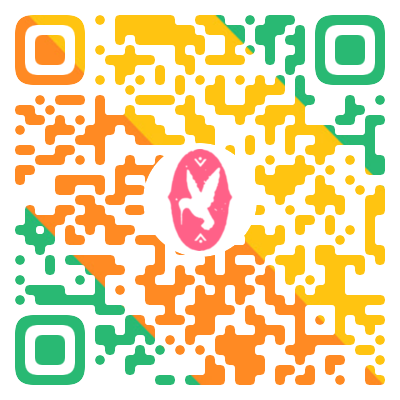后端spring boot启动配置
- spring boot 多环境配置
- 使用application-xxx.yml来设置不同的配置, xxx表示环境名
- 公共模块打包, 不能带spring-boot-maven-plugin插件
- springboot jar包启动命令: java -jar system-0.0.1-SNAPSHOT.jar –spring.profiles.active=xxx, xxx代表环境名
多环境配置
通过再启动命令里增加spring.profiles.active的变量值, 达到支持多环境的效果
复制配置文件改名为application-dev.yml
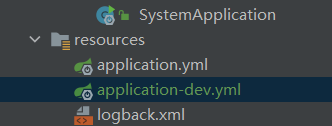
修改需要更改的环境配置
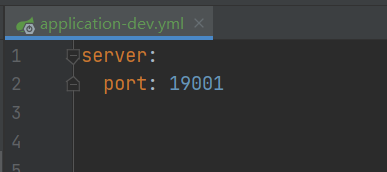
到 Edit Configurations.. 中去修改activeprofile的参数
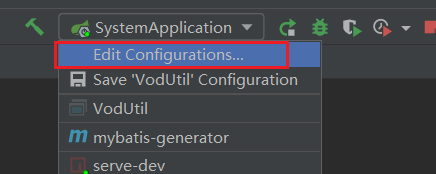
重启springboot项目模块
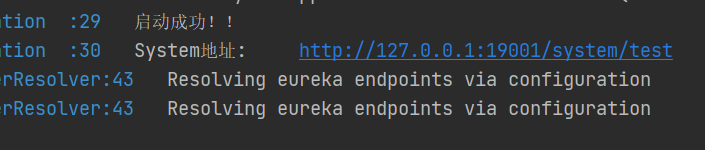
连接数据库配置设置同理
打包
问题插曲1: process terminated
在Maven中执行install出现process terminated 错误, 排查后是在pom.xml中忘记复制
| |
打包成功:
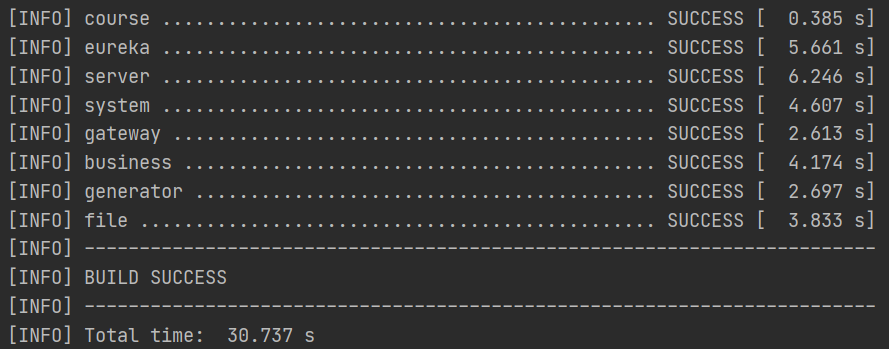
查看jar包:
设置里面查看仓库地址:
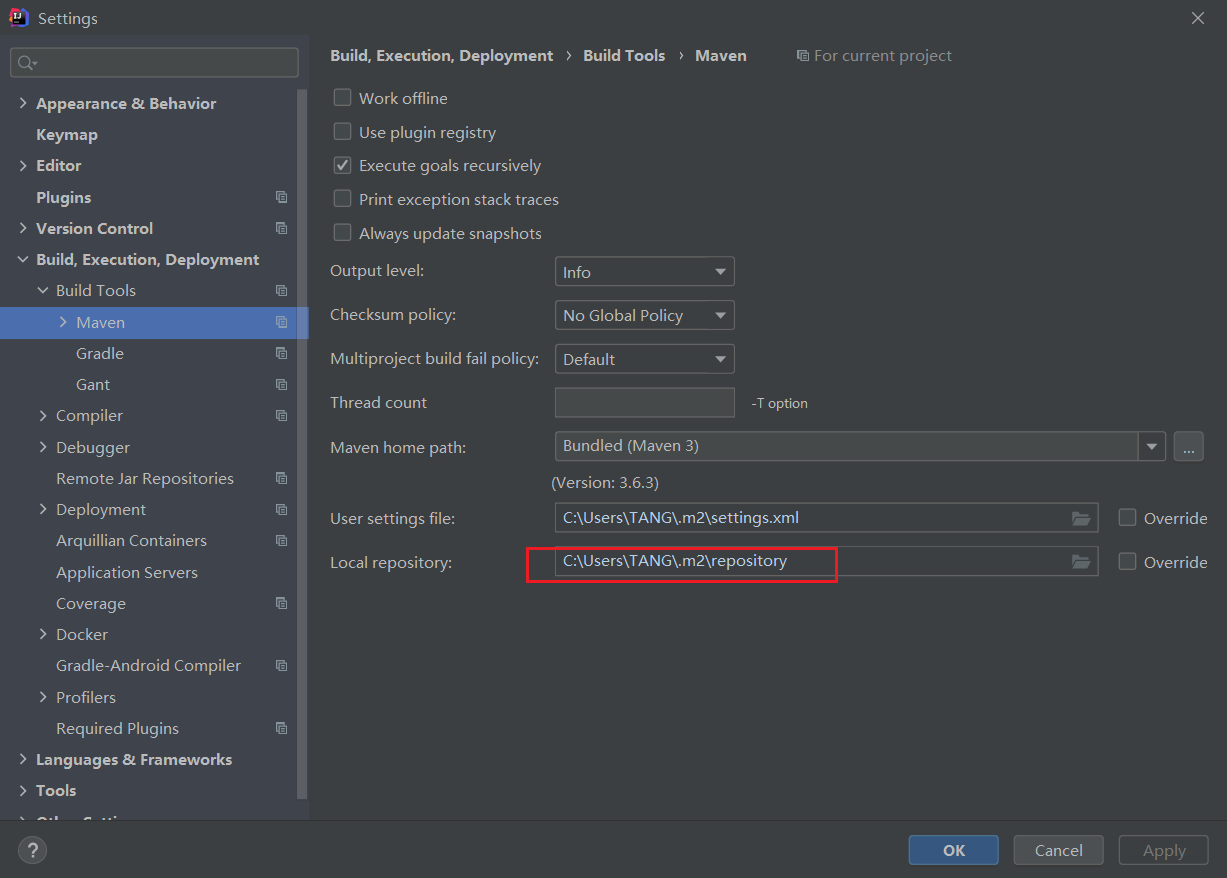
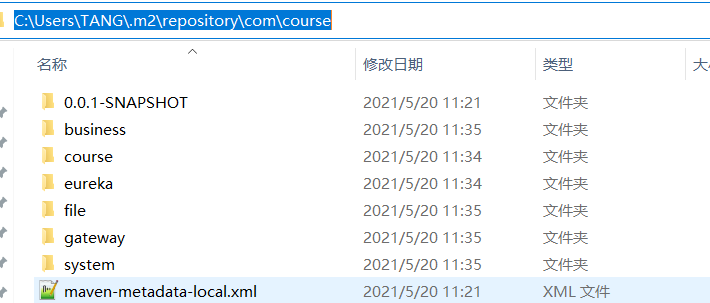
启动jar中的项目
| |
前端Vue的多环境配置
在项目根目录创建文件
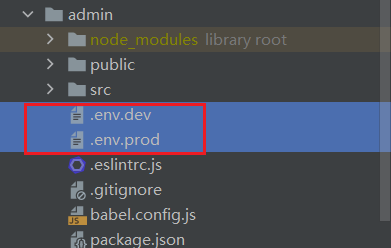
//.env.dev文件
NODE_ENV=development
VUE_APP_SERVER=http://127.0.0.1:9000
//.env.prod文件
NODE_ENV=production
VUE_APP_SERVER=http://server.xxxxx.com
到package.json中配置:
| |
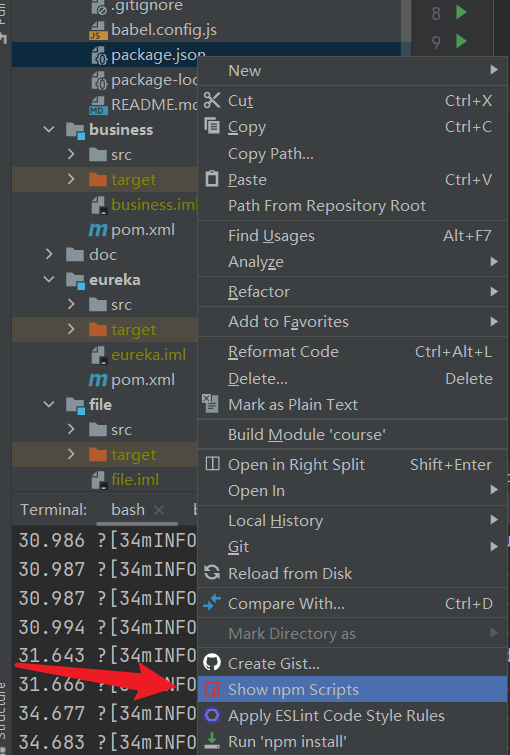
右键点击package.json 进入npm窗口
启动对应环境的命令就行了